Patient management software, often referred to as a patient management system, is essential for healthcare providers to manage patient interactions and streamline administrative tasks. It helps automate scheduling, billing, and record-keeping and enhances patient care by reducing manual work. This article will explore the key features, benefits, and why patient management software is a helpful tool to healthcare providers.
Key Takeaways
- Implementing a practice management system improves operational efficiency, enhances patient care, and increases revenue by automating processes and ensuring regulatory compliance.
- Patient management software (PMS) automates administrative tasks in healthcare settings, allowing providers to focus on patient care and enhance operational efficiency.
- Key features of PMS include appointment scheduling, medical records management, billing and invoicing, and patient portals, all designed to streamline healthcare operations.
Understanding Patient Management Software
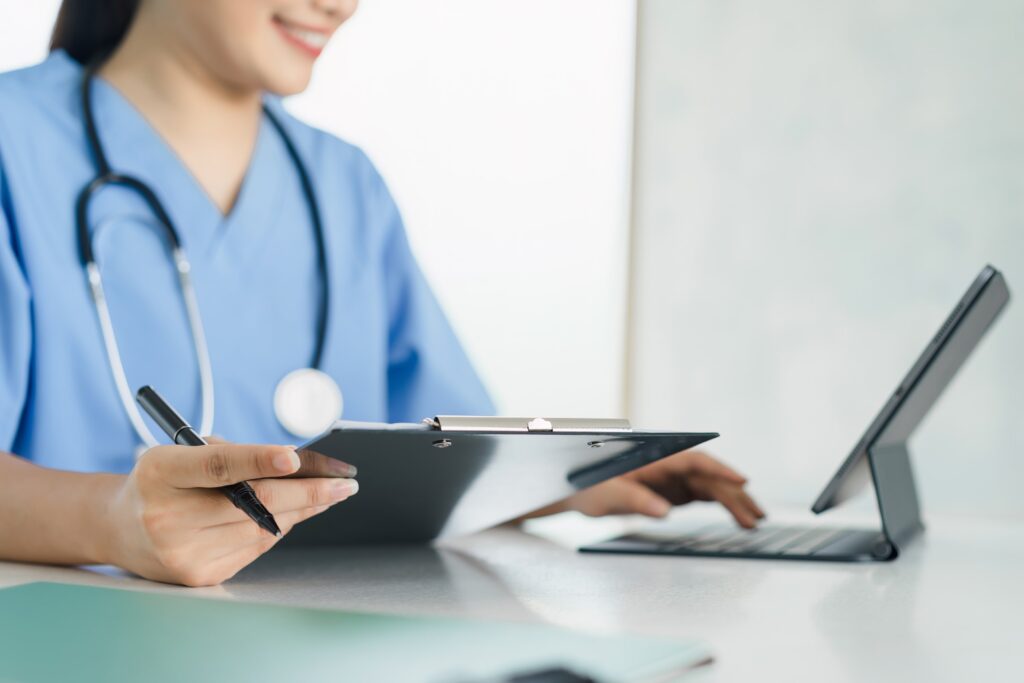
Patient management software (PMS) is a tool designed to manage patient-related activities and improve operational efficiency in healthcare settings. Its primary purpose is to automate administrative tasks, allowing healthcare providers to focus more on patient care and less on paperwork. This medical practice management software differs from Electronic Health Records (EHR) and Electronic Medical Records (EMR) systems, which primarily focus on medical records, by concentrating on the overall management of patient interactions and administrative workflows. A patient management software system enhances these capabilities further, including various patient management software tools.
Healthcare professionals, including dentists, optometrists, and family physicians, can significantly benefit from implementing patient management software in their practices. Centralizing data and streamlining processes saves time and resources, making patient evaluations, treatments, and discharges more efficient. This centralization also allows for the immediate transfer of medical records, which greatly enhances the workflow of patient encounters.
Managing a healthcare practice often involves a great deal of patience and paperwork. Patient management software helps organize and file this paperwork seamlessly. Integrating medical and administrative data improves patient satisfaction and helps healthcare providers build stronger patient relationships.
Key Features of Patient Management Software

A robust patient management system comes equipped with a range of features designed to streamline healthcare operations. These features include managing appointments, billing, and patient records, all of which significantly enhance workflow productivity. Understanding these key functionalities is crucial when determining the practice needs for software.
The key features of patient management software include appointment scheduling, medical records management, billing and invoicing, and patient portals. Each of these features plays a vital role in improving the efficiency and effectiveness of healthcare practices.
Appointment Scheduling

One of the most impactful features of patient management software is appointment scheduling. This functionality allows patients to check a doctor’s availability and book appointments online through a dedicated patient portal. Automated reminders notify patients of upcoming visits, significantly reducing the likelihood of missed appointments and ensuring a smoother workflow for healthcare providers.
Automated reminders are particularly beneficial as they eliminate the need for front desk staff to monitor and manually handle appointment reminders, cancellations, and rescheduling. The financial impact of proper appointment scheduling cannot be overstated. No-shows can cost medical practices an average of $200 per missed appointment. Tracking no-shows and managing appointments more effectively significantly improves revenue and operational efficiency for healthcare practices.
Medical Records Management

Effective management of medical records is another cornerstone of patient management software. The software enables healthcare providers to record, update, and archive patient data efficiently, ensuring that critical information is always accessible. This includes patient files, prescriptions, and lab results—all essential components of comprehensive patient care.
Customizable templates for patient charting enhance workflow efficiency and allow staff to manage their time better. Real-time tracking of patient medication records and treatment plans ensures that healthcare providers have up-to-date information at their fingertips.
Additionally, patient management software offers extensive integration with numerous pharmacies and labs, streamlining patient care and medication management. This seamless integration ensures that healthcare providers can offer timely and accurate treatments, ultimately improving patient outcomes.
Billing and Invoicing

The billing and invoicing capabilities of patient management software are crucial for maintaining the financial health of healthcare practices. Integrated billing features allow for the secure handling of financial transactions, ensuring that payments are processed efficiently and accurately. Automating these processes streamlines billing and verification, reducing the administrative burden on staff and minimizing errors.
Simplifying billing processes helps improve revenue cycle management and enhances overall profitability, which is vital for the sustainability of healthcare practices.
Patient Portals

Patient portals are a key feature of patient management software, significantly enhancing patient engagement and satisfaction. These portals provide patients with access to their personal health information, including test results, medical records, and appointment schedules. This transparency empowers patients to participate more actively in their healthcare journey.
A user-friendly interface in patient portals facilitates better communication and streamlines workflows within healthcare practices. Patients can easily schedule appointments, request prescription refills, and communicate with their healthcare providers, all of which contribute to a more efficient and patient-centered healthcare experience.
Benefits of Using Patient Management Software

The implementation of patient management software brings numerous benefits to healthcare practices. Automating administrative tasks and centralizing patient data significantly enhances operational effectiveness. This, in turn, leads to improved patient service and engagement, ultimately resulting in higher patient retention rates.
Moreover, patient management software helps healthcare providers increase profitability by improving billing efficiency and reducing no-show rates. Compliance with healthcare regulations is also streamlined, ensuring that patient data is handled appropriately and maintaining patient trust.
Improved Operational Efficiency
One of the primary benefits of patient management software is the improvement in operational efficiency. The software automates daily tasks such as patient scheduling and registration, freeing up time for healthcare staff to focus on more meaningful work. This automation not only saves time but also makes operations more efficient and easy to manage.
Easing the workload on staff allows employees to accomplish more in less time, leading to a more productive work environment. A user-friendly interface further enhances this efficiency, making it easier for staff to navigate and complete administrative processes seamlessly.
Enhanced Patient Care

Enhanced patient care is another significant benefit of patient management software. Reducing administrative burdens allows healthcare providers to offer more focused and attentive patient care. Automation of scheduling and patient intake processes ensures that healthcare providers can manage patient flow effectively, reducing wait times and improving patient experiences.
Quality patient management software also helps practices improve organization, contributing to better patient outcomes and higher patient satisfaction. Effective management of patient histories and preferences ensures that each patient receives personalized and high-quality care.
Increased Revenue

Patient management software also contributes to increased revenue for healthcare practices. Streamlining and integrating billing processes help practices verify insurance and collect payments more efficiently. Automated patient payment processes further enhance revenue by securing payments at the point of contact.
For instance, automated reminders for appointments decrease no-show rates, further improving the financial health of the practice. These reminders ensure that patients are kept informed about their upcoming appointments, which not only reduces the likelihood of missed appointments but also helps maintain a steady flow of patients. This consistent patient flow is crucial for optimizing the use of resources and staff time, ultimately leading to better financial stability and operational efficiency for the healthcare practice.
Choosing the Right Patient Management Software
Selecting the right practice management system for your practice is a critical decision that requires thorough research and consideration. Identifying the best patient management software involves reading reviews, requesting software demos, and evaluating the software’s user interface and ease of use. It’s essential to consider the software’s scalability to ensure it can grow with your practice.
To make an informed decision about the right patient management software, it’s important to assess practice needs, research available options, and consult professionals.
Assessing Practice Needs
Understanding and assessing the specific needs of your medical practice is the first step in selecting the right patient management software. It’s important to choose software tailored to the specializations and requirements of your practice. The initial setup typically requires compatibility assessments with existing infrastructure to ensure seamless integration.
Thoroughly evaluating practice needs helps make an informed decision that aligns with your goals and operational requirements.
Researching Options
Thorough research is crucial for identifying the best patient management software solutions available. Establishing a process for training new hires on the software and promoting its use among staff can enhance its integration into daily workflows. Gathering reviews and feedback from various sources can illuminate the potential strengths and weaknesses of different software options.
Fostering a culture of software integration leads to improved efficiency and effectiveness in practice management.
Consulting Professionals
Consulting healthcare professionals and experts can provide valuable insights into selecting the right patient management software. These professionals can help tailor the software to meet the specific operational needs and challenges of your healthcare practice. Consulting professionals ensure the selected system aligns with regulatory requirements and industry standards, providing a comprehensive solution.
Professional consulting services can also facilitate training and implementation strategies, enhancing the effectiveness of the patient management software.
AiRISTA’s Sofia Patient Management Software

Several patient management software solutions and practice management software solutions stand out in the market for their comprehensive features and effectiveness. Among these, AiRISTA and its platform Sofia shine for their robust functionalities tailored to different types of healthcare practices.
Let’s explore the features and benefits of AiRISTA and Sofia in more detail.
AiRISTA and Healthcare
AiRISTA is specifically designed for medium to large healthcare practices, offering robust features that enhance patient management. The platform includes tools for managing patient data, enhancing patient engagement, and ensuring quality patient care. With a focus on scalability and comprehensive functionality, AiRISTA provides a solid foundation for healthcare practices looking to streamline their operations and improve patient outcomes.
There are many opportunities to drive efficiency into the flow of patients through the hospital journey.
o Wait times in admissions
o Transfer notification
o Equipment readiness
o Patient discharge
o Environmental services
Let’s consider admissions. According to the IHI, reducing ED boarding to under 6 hours reduced in-hospital mortality from 17.4% to 12.9% and reduced the length of stay. But first, you must be able to measure wait times. Hospitals that provide an RTLS-enabled patient tag can not only monitor patient wait times and alert them to excessive waits, but they can also track the patient’s location and deliver a message when it’s their turn. Capio St. Göran Hospital in Stockholm Sweden uses AiRISTA’s B4n messaging tag to manage patients waiting for surgery. The result was reduced delays, improved patient throughput, and increased patient satisfaction.
Patient discharge is a common process that requires the coordination of patients, staff, and equipment. With all of these moving parts, it’s easy to understand the opportunities for inefficiency. With an RTLS solution like AiRISTA’s sofia platform, complex workflows like patient discharge combine event triggers, messaging, and location to smoothly orchestrate activities to return the patient room to be available again. Click the following video to see,
o A porter alerted to the nearest wheelchair
o Event trigger to indicate the patient has physically left the room
o Dispatch environmental services to the room
o Return the room to the “available” state once cleaned
A well-orchestrated patient discharge workflow can save well over 4 hours of what would otherwise be a soiled room left idle. According to the IHI, a 275-bed hospital that manages to reduce the average stay by just four hours will accomplish the “equivalent to increasing physical capacity by ten beds.” If the average daily patient cost is $2,000, the hospital can increase its annual revenue by $7.3 million.
Sofia from AiRISTA

Sofia from AiRISTA is designed to provide an intuitive user interface that simplifies patient management tasks. The platform includes various modules equipped with dashboards, mapping tools, and reporting functionalities, making it a comprehensive solution for healthcare practices. Sofia enables real-time management and troubleshooting, allowing immediate adjustments to patient management solutions.
The system supports low-code integrations, making it easier to connect with third-party applications and services. This flexibility ensures that Sofia can adapt to the unique needs of different healthcare environments, providing a seamless and integrated experience. Additionally, Sofia facilitates quick deployment of tracking tags for assets in healthcare settings, improving resource management and ensuring that all necessary tools and equipment are readily available when needed.
The platform’s user-friendly design and powerful features make it an invaluable tool for healthcare providers seeking to enhance their patient management processes. By leveraging Sofia’s capabilities, practices can achieve greater efficiency, improve patient satisfaction, and ultimately provide higher-quality care.
AiRISTA and its Sofia platform offer a robust and flexible solution for healthcare practices of various sizes. Their comprehensive features, ease of integration, and focus on enhancing patient care make them standout choices in the crowded field of patient management software. By investing in these tools, healthcare providers can streamline their operations, improve patient outcomes, and ensure a higher level of service for their patients.
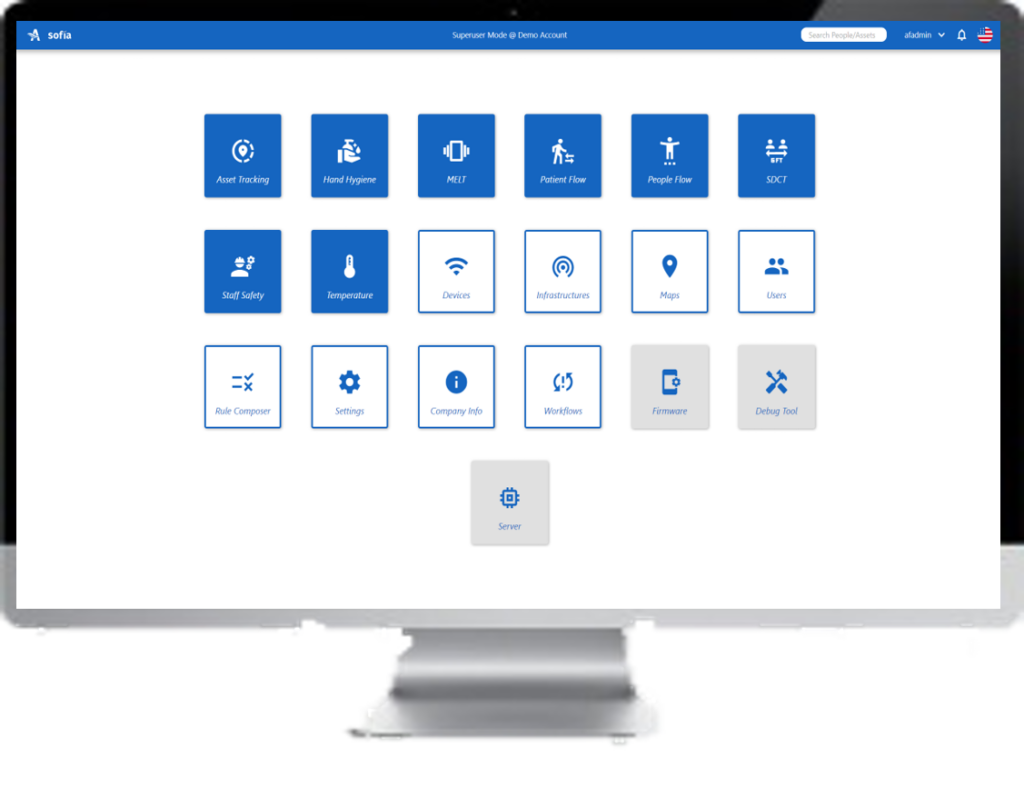
Implementation and Training
The successful implementation of patient management software involves careful planning and execution. The process typically includes system requirements assessment, configuration, and data migration to set the software up for use. Comprehensive training programs are crucial to ensure that staff can effectively utilize the new system to optimize workflows.
Post-implementation, ongoing support is vital to address any questions or challenges healthcare providers may encounter. This support helps maintain the efficiency and effectiveness of the patient management software.
Installation Process
The installation process for patient management software is a multi-step procedure that ensures proper setup and integration with existing systems. Electronic intake forms can be generated for patients to fill out before their visit, streamlining data collection and improving efficiency.
These steps are critical to ensure the software functions correctly and meets the needs of the healthcare practice. Proper installation sets the foundation for effective use and long-term success.
Staff Training
Comprehensive training programs are essential for staff to effectively utilize patient management software, leading to improved operational efficiency and enhanced patient care. The implementation process usually involves a step-by-step approach to ensure staff are adequately trained and comfortable with the new software.
Ongoing support is crucial after implementation, with customer assistance and resources available to help staff resolve any issues that may arise. This continuous support ensures that the software is used to its full potential.
Ongoing Support
Post-implementation, continuous support is crucial for addressing user queries and maintaining system efficiency. High levels of support ensure that users have the resources they need to effectively use the software.
A comprehensive solution with ongoing support helps healthcare practices maintain smooth operations and address any challenges that may arise.
Security and Compliance
Security and compliance are critical concerns for healthcare providers, given the sensitive nature of patient data. Patient management software employs various data protection measures, including encryption, access controls, and regular security audits, to safeguard patient information. Compliance with healthcare regulations, such as HIPAA, is essential to ensure that patient data is handled appropriately.
By integrating strong security features and adhering to regulatory compliance, patient management software boosts trust in healthcare services, ultimately benefiting both providers and patients.
Data Protection
Health data management systems require advanced security measures to safeguard against unauthorized access and cyber threats. The use of encryption technologies is critical in protecting sensitive patient data during transmission and storage. Regular audits and security assessments are necessary to identify vulnerabilities within patient management systems and ensure robust data security.
Implementing these security measures maintains the integrity and confidentiality of patient data, crucial for building patient trust and compliance with regulatory standards.
Regulatory Compliance
Patient management software must comply with healthcare regulations like HIPAA to protect patient information. Compliance ensures patient data is handled appropriately and legally, critical for maintaining trust and avoiding legal issues.
Adhering to regulatory compliance standards also demonstrates a healthcare provider’s commitment to protecting patient privacy and maintaining high standards of care.
Final Thoughts
Patient management software offers a wide range of features that enhance the efficiency and effectiveness of healthcare practices. From appointment scheduling and medical records management to billing and patient portals, these systems streamline workflows and improve patient care. The benefits of using patient management software include improved operational efficiency, enhanced patient care, and increased revenue.
Choosing the right patient management software involves assessing practice needs, researching options, and consulting professionals. Popular solutions like Health Cloud, athenaOne, and Practice Fusion offer tailored functionalities for different types of practices. Effective implementation and ongoing support are crucial for maximizing the benefits of the software. By prioritizing security and compliance, healthcare providers can ensure that patient data is handled appropriately and securely. Sofia from AiRISTA exemplifies how innovative solutions can further improve patient management. Embrace the future of healthcare with the best patient management software that meets your needs and enhances your practice.
Frequently Asked Questions
What is the primary purpose of patient management software?
The primary purpose of patient management software is to automate administrative tasks, enhancing both patient care and operational efficiency. This ultimately leads to a more streamlined healthcare experience for both providers and patients.
How does appointment scheduling in patient management software benefit healthcare practices?
Appointment scheduling in patient management software enhances healthcare practices by enabling online booking and sending automated reminders, which significantly reduces no-show rates and improves overall workflow and revenue.
What are the benefits of using patient portals in patient management software?
Using patient portals in patient management software significantly improves patient engagement, enhances communication, and streamlines healthcare workflows, leading to better overall patient care.
How does patient management software improve operational efficiency?
Patient management software significantly enhances operational efficiency by automating tasks like patient scheduling and registration, which saves time and reduces workload. This leads to improved workflow productivity in healthcare settings.
What security measures are implemented in patient management software to protect patient data?
Patient management software implements encryption, access controls, and regular security audits to effectively protect patient data and ensure compliance with healthcare regulations. These measures are crucial for maintaining the confidentiality and integrity of sensitive information.
How does AiRISTA’s Sofia platform enhance patient management?
AiRISTA’s Sofia platform enhances patient management by providing an intuitive user interface and a range of robust features. These include real-time management, low-code integrations, and asset tracking, all designed to streamline operations and improve patient care. Sofia’s comprehensive tools and user-friendly design make it a standout choice for healthcare providers looking to optimize their patient management processes.
What specific features does Sofia offer to improve healthcare practice efficiency?
Sofia offers various modules equipped with dashboards, mapping tools, and reporting functionalities that simplify patient management tasks. The platform supports real-time adjustments and low-code integrations with third-party applications, ensuring a seamless and efficient workflow. Additionally, Sofia facilitates the quick deployment of tracking tags for assets, improving resource management in healthcare settings.
What are the cost considerations for implementing AiRISTA’s Sofia platform?
The cost of AiRISTA Enterprise, which includes the Sofia platform, is $300 per user. This investment is justified by the extensive capabilities and significant improvements in efficiency and patient care that Sofia brings to healthcare practices. The platform’s robust features and scalability make it a valuable tool for medium to large healthcare organizations.





